Plane
The plane tool allows you to specify an operating plane in or parallel to the global XY, XZ or YZ planes in which the graphics cursor will move.
At any time while drawing lines or just generally moving the mouse cursor,
you can see its coordinates displayed in the bottom right-hand corner
of the renderer. Depending on the current working plane, you will notice
that only two of the coordinates change as you move the mouse and the
third one is held constant. You can change the working plane by pressing
the X, Y or Z keys or by right-clicking one of the view selector faces
or by clicking the working plane button ![]() in the bottom
toolbar.
in the bottom
toolbar.
Note that whenever you graphically select a point or a node, the working plane moves to the plane of that point or node. If you have a grid displayed, it is drawn in the current working plane.
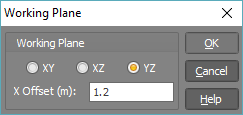
For more information about the attachment, alignment, grid and snap tools in the renderer, refer to Attachment and alignment methods, Grid and Snap.